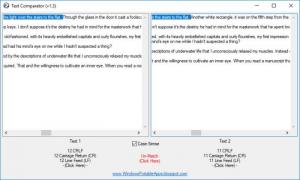Text Comparator
1.3
Size: 446 KB
Downloads: 2392
Platform: Windows All
Comparing large bodies of text can be quite difficult if it's done by simply looking at both texts. Text Comparator aims to simplify this operation by comparing texts for you. It points out the differences it finds and it lets you know where you can find each and every difference, even if you compare huge text blocks. The application is capable of spotting cases differences as well and it takes all kinds of string characters into account, including spaces, tabs, Carriage Return, Line Feed and CRLF.
Text Comparator comes as a single executable, in a 7-ZIP archive, which you can just extract and run, without going through an installation process. The application doesn't use a noticeable amount of resources and it doesn't have any special requirements. You can use it on any popular Windows system, without encountering any compatibility issues.
The comparison process is pretty simple. All you have to do is paste two pieces of text in different boxes, which are placed side by side, on the application's compact user interface. Once you paste the second piece of text, the application will compare them immediately. The first thing you will notice is that it highlights both texts, but not entirely. The highlight stops at the first difference the application encounters. This can be anything from a character with a different case or an entire paragraph that's missing in one of the texts.
A short description is displayed beneath each text. You can get more information, on separate windows, by clicking these descriptions. You can also get more details about the differences by clicking a description, located between the compared texts. The software can tell you about pieces of text that don't match and where they can be found.
Comparing text can be done instantly, with little to no effort, when using Text Comparator.
Pros
Text can be compared instantly. The application highlights both pieces of texts until it encounters the first difference. It can also display additional information about all differences and where they can be found.
Cons
The software doesn't make differences obvious, by highlighting all of them. Also, the application doesn't wrap the text when you paste it.
Text Comparator
1.3
Download
Text Comparator Awards

Text Comparator Editor’s Review Rating
Text Comparator has been reviewed by Frederick Barton on 18 Oct 2018. Based on the user interface, features and complexity, Findmysoft has rated Text Comparator 3 out of 5 stars, naming it Very Good